Age Calculator
Your Age:
How to Use the Age Calculator
The ability to quickly compute and comprehend temporal metrics has become crucial in a society that is becoming more and more computerized. The straightforward but often ignored age calculator exemplifies this need by offering a prompt and precise response to a fundamental human query: "How old am I, exactly?"
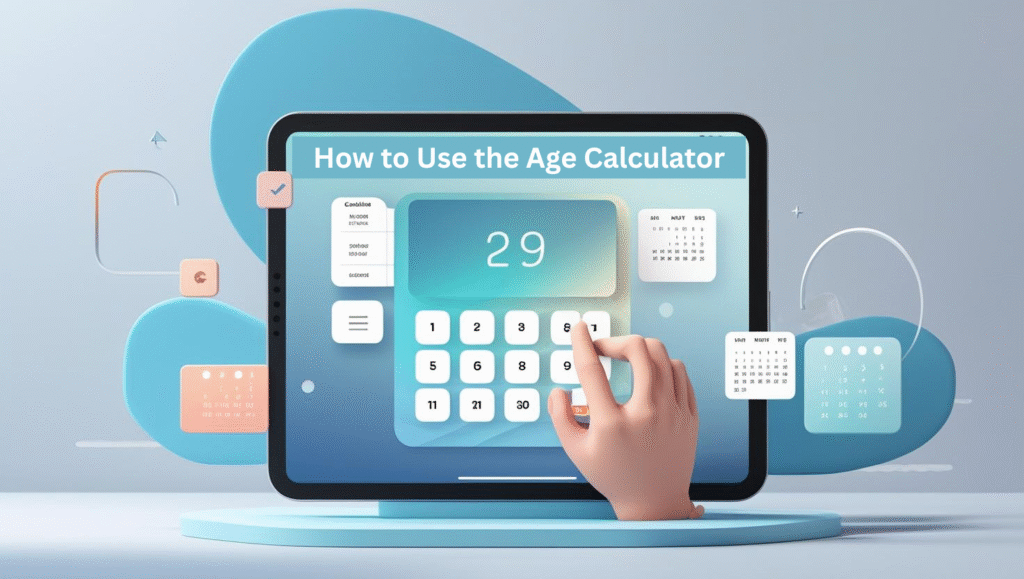
A accurate age computation is necessary for a variety of legal, professional, and personal purposes, going beyond mere curiosity. This thorough introduction explores the complexities of calculating age, the many advantages of using a specialized online tool, and how our Age Calculator is the go-to source for all of your time-related questions.
Beyond the Birthday: The Significance of Age
While annual birthday parties provide a useful means of documenting the passing of time, the concept of
Precise age, down to the years, months, and days, is very important in many aspects of life. For formal documentation and personal milestones, accurate age estimations are usually essential.
Job Applications:
In order to determine if an application is eligible for employment in positions with age limits or benefits, employers may need to confirm the applicant's age.
Insurance Policies:
For several insurance kinds, including health, life, and vehicle insurance, age plays a significant role in determining eligibility and costs.
Medical Records:
Particularly in pediatric and geriatric care, precise age monitoring is essential for medical diagnosis, treatment plans, and medication dosages.
Government Services:
Fulfilling certain age requirements is frequently necessary in order to vote, get social security payments, or acquire certain permits.
Educational Enrollment:
In order to admit students to particular programs or grade levels, schools and universities may need proof of age.
Legal and Official Uses
An individual's exact age is required on a number of official forms, applications, and legal papers. This may consist of, but is not restricted to:
Social and Personal Importance
Knowing one's precise age goes beyond the statutory requirements and helps one comprehend social interactions and personal timelines more deeply:
Milestone tracking:
A fun and enlightening method to monitor personal development is to commemorate half-birthdays, quarter-century milestones, or even particular numbers of days lived.
Age Difference Calculations:
Knowing the age difference between people can be helpful for establishing friendships, love relationships, or family ties.
Event Planning:
Accurate age calculations guarantee compliance and prevent issues for events with age limitations, like trip packages, movie screenings, and concerts.
Historical Context:
One can gain a unique perspective on both individual and societal history by connecting their age to important historical occurrences.
The Operation of Our Age Calculator
Our Age Calculator is designed to be easy to use, accurate, and accessible. It uses powerful algorithms to deliver findings instantly, doing away with the need for laborious computations and the possibility of mistakes. Users of all technical skill levels will find the process simple and easy to understand.
Enter Your Date of Birth:
The first and most crucial step in figuring out your exact age is this. Among the most prominent input fields on our user-friendly layout is the one that reads "Enter Your Date of Birth." When you click on this entry, a handy calendar pop-up will appear. You may rapidly scroll through the years, months, and days to find your exact birthdate.
Start the Calculation with a Click:
After you have correctly chosen your birthday, all you need to do is click a button to proceed. Our robust backend algorithms are triggered by the conspicuously placed blue "Calculate Age" button. The calculation can be started with just one click, guaranteeing a smooth and quick interaction.
Fast and Detailed findings:
Our Age Calculator's real strength is its capacity to provide fast and thorough findings. After selecting the "Calculate Age" button, you will see a brief and easy-to-read output that provides your precise age in three basic units:
Years:
The sum of your entire life's years. • Months: The total number of months since your most recent birthday.
Days:
The number of days that have passed since the last complete month. Why Pick Our Age Estimator? Advantages and Features Our Age Calculator stands out in a crowded digital market thanks to its dedication to accuracy, user-centric design, and a number of features that increase its usefulness. We have carefully designed our calculator to go above and beyond because we recognize that a calculator is more than just a tool, it's a solution to a particular need. Our tool's foundations are speed and accuracy.
Accurate and Fast:
Our calculator is made to be quick without sacrificing accuracy. It uses effective algorithms to process your input and provide results in milliseconds, guaranteeing that you have the information you require promptly. An accurate age down to the last day is provided by the accuracy, which also accounts for every day, including leap years.
No Math Needed:
The main benefit of any digital calculator is that it does away with the need for manual calculations. This idea is embodied by our Age Calculator, which relieves you of the burden of complicated date math, calendar counting, and possible human error.
Good for organizing your birthday, filling out official documents, applying for jobs, and getting insurance: Our Age Calculator can be used for a lot of things, from casual personal planning to essential government purposes. Our tool gives you the exact age information you need, whether you're filling out a legal paperwork, applying for a new job, checking your insurance status, or just arranging a birthday party. Responsive and adaptable to mobile devices:
Determine Anyone's Age:
People often use our tool to figure out their own age, but it may also be used to figure out the age of other people. The calculator is great for family planning, genealogical research, or just finding out how old your family and friends are because all you have to do is enter their birth date. Your Data, Your Control: Privacy and Security
No Data Saved or Shared:
Your security is our first priority in this age of growing data privacy concerns. Our Age Calculator only works in your web browser. This indicates that no personal information, including your birthdate, is sent to our servers or kept in any database. Your calculations are private and transient, guaranteeing total privacy and comfort.
Conclusion:
Our Age Calculator is more than just a simple tool; it's a trusty, accurate, and Best solution for all your age-related question. Designed with user experience at its core, it provides instantaneous and correct results, empowering you with the knowledge you need for official forms, personal planning, and general curiosity. We are committed to continuous improvement and maintaining the highest standards of accuracy and data privacy.For More Calculations visit our Home page for list of calculators.
FAQ's:
Q1: Is this calculator accurate?
Yes. It calculates based on the exact date using your local time and browser clock.
Q2: Does it take leap years into account?
Indeed. Leap years and different month lengths are automatically handled by the JavaScript Date object used in the code.
Q3: Is it mobile-friendly?
Yes, Of course! It is responsive and compatible with all devices.
Q4: Is it easily possible to determine someone else's age?
Yes, simply type in their birthdate.
Q5: Is my data saved or shared?
No. This runs entirely in your browser. No data is sent or stored anywhere.